How To Know If Ram Is Compatible
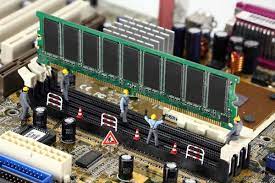
So, you finally decided to build a pc or buy a gaming laptop. You might need Top-Rated RAM for i7 9700k or some other gaming models.????
If you don’t care about what role it has in your system, we will recommend you not to read this blog post.
You can talk with gaming enthusiasts to know the importance of RAM for gaming and running heavy software.
We have organized this guide for our visitors to know if the RAM is compatible with their system or not.
What Are RAMs?
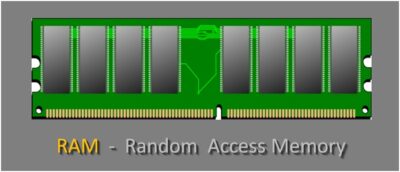
RAM or any other access memory is located between the speed of hardware or SSD and cache memory.
If you are going to start building your PC, choosing the right components is necessary. RAM is as necessary as food for humans.
CPU wants data to process fatly and effectively, which can only be possible with high-grade RAM components.
The main purpose of Rams is to store the data or information that your CPU is currently using.
Ram Compatibility

When it comes to ram compatibility, it needs to make a strong connection with motherboards because they are processing its data.
Before buying RAM, it would be best to look at what motherboard your system is obtaining or the components you are going to use.
Every motherboard has exceptional compatibility and supports a specific type of RAM such as DDR4 or DDR3.
DDR2 is an older version among the RAMs, so they are not widely used to build gaming rigs or gaming laptops.
You can even find some old version motherboards that are compatible with DDR1. But, the point is they are outdated and are not in use for high-grade software for games.
On the other hand, every motherboard has a specific limit to support a ram, which means you need to buy a RAM that does not have too much for motherboards.
It can be 32, 64, 128, or even 256. But, make sure you don’t get more for your gaming rig. That will be a waste of time and money.
A quick tip for checking the compatibility is to check how many DIMM slots you motherboard feature. They are the connections or plug where you will fit your RAM.
An average ATX motherboard comes with four, but it can vary brand or price depending on many other factors.
High-performance premium motherboards vary slot numbers from 2 to 8 or even more.
What If We Want To Upgrade Our System?

If you want to upgrade your system, there is nothing to worry about. Make sure that the component you are choosing matches other RAMs.
In upgrading the case, all of your ram sticks should be identical. If that is not an option, you can also consider the frequency, which is also known as the ram’s speed, simple!
If you want to buy a ram for a gaming laptop, then you should go for SO-DIMM sticks.
They are perfect options for gaming laptops.
Final Wording
A quick Summarization of this article is to check the compatibility of generation while purchasing a product.????
Secondly, consider the right size format as well as slot numbers.
Lastly, don’t forget to check that the amount of ram you are buying supports your motherboard or not.


