Reverse image search is a search engine technology that takes an image file as an input query and returns results related to the image.
This type of search is useful for finding different versions of an image, finding similar images, or discovering the origins of an image.
A reverse image search can also help you spot misleading photos by identifying their origin.
If you’re in doubt about the veracity of an image, this search engine tool can help you spot scams and false news and discover people using your images without your permission.
There are a number of different reverse image search websites that can be used in order to find images that are related to a given image.
Some popular and effective reverse image search sites include TinEye, Google Images, reverse image search pro, and Pixy.
Here Are Seven Of The Best Reverse Image Search Sites To Locate Images:
1. Tineye:
TinEye is a powerful reverse image search tool that can help you find information about an image online or find similar images.

This can be incredibly useful if you’re trying to find out more about a picture that you found online or if you’re trying to track down the original source of an image.
The TinEye search engine constantly crawls the web, adding images to its index as it goes.
TinEye index contains over 51 billion images, making it one of the This makes it one of the largest and most comprehensive image databases.
To use Tineye, you can simply use the URL image or can upload the image. You can also use the Tineye browser extension available for Firefox, Chrome, Edge, and Opera.
The TinEye extensions are a powerful tool for searching for web images. By simply right-clicking on images in a web browser, you can search for any image you desire.
2. Google Images:
There are a number of excellent reverse image search tools available, but Google’s Reverse Image Search via Google Images is arguably the best.
Google Reverse Image Search can not only retrieve copies of the same image but also show visually similar images.
This can be extremely helpful when trying to find appropriate images for use.
To use the Google reverse image search, follow the following steps.
- Simply open Google Images in a web browser.
- Click on the Camera icon to the right of the search box.
- You can search using an image URL, upload an image, or even drag an image into the search window.
- Google will provide you with similar images.
However, it only works in desktop mode, so you’ll need to ensure that you have enabled the desktop mode while using it on mobile.
Once you’ve done that, you can simply upload an image or enter a URL to find out more about it.
This is an incredibly useful tool for finding information on the internet and can be used for a variety of purposes.
3. Bing Image Search:
Bing’s reverse image search is a great tool for finding similar images or related information.
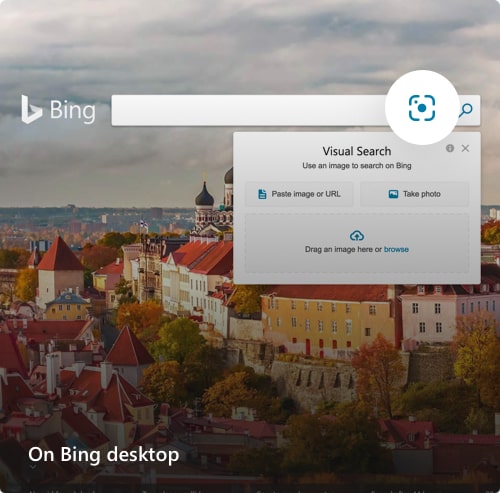
The reverse image search icon is available in the search box on the Bing home page, so you don’t even need to go to the Image Search page.
This makes it even easier to use than Google’s reverse image search.
You can enter an image URL, drag an image into the search window, or even take a photo using your computer or phone’s camera.
Bing’s image search is an excellent tool for finding high-resolution images. This is especially useful for website and product designers who need quality visuals.
The image search feature on Bing is very comprehensive and allows you to find the perfect image for your needs.
4. Pixsy:
Pixsy is a free reverse image search service that requires users to sign up for an account before they can use it.
The tool is free to use, but users can also opt for premium subscriptions that offer additional features, such as the ability to take down images.
Premium subscriptions start at $19 per month.
Pixsy is a versatile tool that allows you to import images from various sources, including social media platforms and cloud storage services.
You can also directly upload photos from your computer to do a search.
Pixsy is specifically important for professionals who want to find unauthorized uses of their images.
This makes it a very versatile tool for finding unauthorized copies of your images online.
If you do find unauthorized copies of your images, Pixsy can assist you in taking them down.
With this technology, you can quickly and easily find instances of your images being used without your permission.
5. Reverse Image Search Pro:
One of the best reverse image search tools in the market is Reverse image search pro.
It allows you to reverse-search any photo on their site and get a list of results that match your specific search criteria.
You can use this tool by uploading an image from our computer, pasting the image URL, or using the keyword.
This tool is excellent for finding visually similar images that match a specific search term.
Facial recognition is a powerful tool that can help you get a quick and accurate picture of whom you are looking at.
This tool can quickly identify people in photos and provide you the accurate results.
6. Getty Images:
Getty is a leading provider of stock photography. The company’s catalog of stock photos is unrivaled, and its reverse image tool allows users to find similar images for professional use.
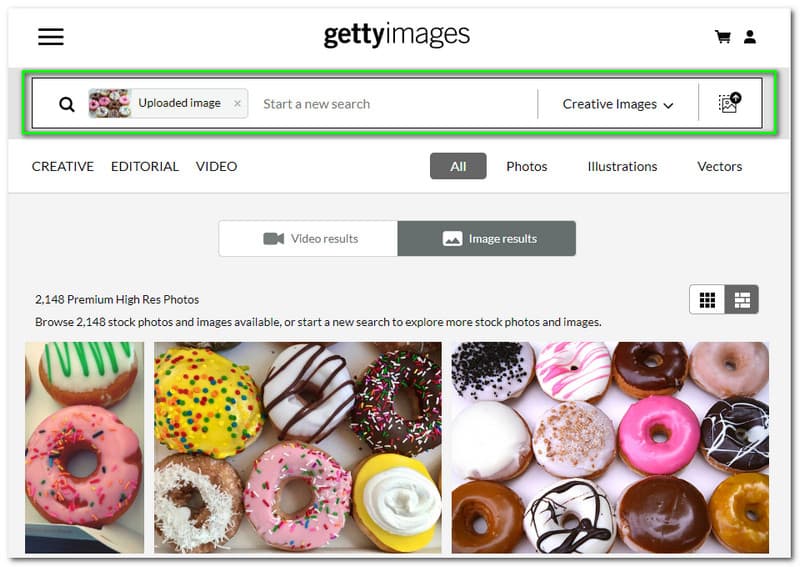
Getty’s extensive experience in the industry makes it a trusted source for high-quality images and services.
There are two ways to perform a reverse image lookup search using Getty Images.
The first is to click the camera icon in the search box. The second is to search by image keyword. To do this, simply enter a keyword into the search box and click the “Search” button.
When you search for an image on Getty Images, you may get thousands or even millions of results.
Moreover, Getty Images also provides an auto-suggest feature to help filter and narrow down your search results.
This can be extremely helpful if you’re looking for a specific image and don’t want to wade through thousands of results.
7. Pinterest Visual Search:
Pinterest’s unique image search feature allows users to find similar images that have been pinned by other users by using its reverse image search tool.
To use this feature, users can click on any pinned image and then click on the magnifying glass icon in the lower right corner.
This will bring up a list of similar images. This is a quick and easy way to find other images that are related to the one you searched for.
Pinterest’s unique visual search feature allows users to search for similar images by zooming in on an image or selecting a specific part of the image.
This feature can be extremely helpful when trying to find a specific item or when exploring new ideas.
Additionally, users can filter their visual search results by topic to help narrow down their options and find exactly what they’re looking for.
Conclusion:
If you need to do a reverse image search regularly, bookmark this page for future reference.
With these best reverse image search websites, you should be able to find the source of just about any image on the internet.
Each of them has its advantages and can help you find similar images or know the source of any image.
At last, it’s upto which website you choose. For doing a reverse image search while using any tool, make sure that your data is safe and that they are not scamming you.

